
When you’re working with a small PPC budget it can be challenging. The general perception is that you need a large paid budget to succeed in online marketing, however we’ve seen that running a small, well-controlled Adwords campaign even when it’s $50 a day can sometime produce better results, especially if you’re in a market with less competition.
You need to start by establishing a bidding strategy and then, with a few small tweaks, it can make a big difference both budget and success wise. If you are limited to only $25 – $100 a day, here are five ways in which you can stretch your budget successfully.
1) Limit Your Keywords To A Manageable Number.
The more you have, the more you have to worry about. This is true with your keywords, you’ll need to spend time monitoring them for performance. Additionally, when you add a bulk amount of keywords you run the risk of eating up your budget too quickly.
When you have a small budget with thousands of keywords all you’re doing is setting yourself up for failure. So start small, monitor and pause frequently, then build gradually.
2) Watch Your Broad Search Terms Closely, Like Very Closely!
Good keyword conversion is wonderful, but identifying when to let those terms go will save you from financial headaches. Keep a close eye on those broad terms! They work great for relevant keyword suggestions, but remember not all people search the same. When people click your ad and don’t convert, all you’re paying for is a high bounce rate.
When you identify a keyword with low conversion, or having relatively low CTRs (click-through-rate), you need to delete that keyword!
3) Create A Realistic Bidding Strategy. And Don’t Let Your Ego Get In The Way.
Always be mindful of your budget. When you bid on keywords with a high cost, just because you like the term, isn’t a proper pay per click strategy. Sometimes it’s fun to  experiment with a high cost-per-click (CPC) keyword to see how you do, but monitor closely and be ready to click pause fast.
experiment with a high cost-per-click (CPC) keyword to see how you do, but monitor closely and be ready to click pause fast.
Remember, there’s no first place award given to being in the #1 position for the most expensive keyword in your industry.
Create a bidding strategy that makes sense for your business and audience. Utilize features in Adwords like enhanced CPC to get your bids optimized automatically, this will maximize your conversions while still retaining some level of manual control. You can also experiment with the Flexible Bidding option “Target Return on Ad Spend” which will help with your return on investment.
4) Quality Is Much Better Than Quantity.
In an ideal situation you would buy up every keyword connected to your business, but since you cannot guarantee a conversion with each click, your bank account will dry up fast! If a great keyword isn’t delivering results, it’s not worth buying.
Here are some quick rules to follow:
- If you have low clicks, and high costs, but you still feel the keyword is important to you, you can do either of these two things; lower your Max CPC for it or use the Flexible Bid Strategy to “Maximize Clicks” then set a bid limit. That way you might get the maximum amount of clicks for your limited budget.
- If you have low clicks with low costs, then pause that keyword and replace it with a more relevant keyword.
- If you’re using acquisitions instead, and have high cost-per-acquisition (CPA) then either pause or delete that term.
5) Look At Your Analytics Program… Every Day (Google Analytics)
You might see that you’re getting clicks, but no conversions. This could be for a multitude of reasons, but your web analytics can help you identify issues a lot faster than just scratching your head. Maybe there’s a broken link, maybe you need to change a button to a different color, maybe your site search isn’t working. Identify and fix your website issues so you can start converting all of those clicks.
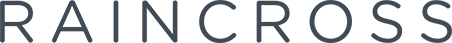




About The Author: Kevin Watts
Kevin Watts is the founder of Raincross, a premier web design, development and digital marketing agency headquartered in Riverside, CA.
Kevin got his start in online marketing and website design by working for some of the most prominent names in online retail. He's most recognized for helping to start e-commerce retailer Organize.com in 1998, and spent 12 years running the company's e-commerce and online marketing operations. He has been recognized and has received several online retail, marketing and merchandising awards throughout his career.
Kevin grew up in Riverside, CA and graduated from the University of Wyoming. In his spare time, Kevin is an avid fly-fisherman, college football fan, and enjoys spending time with his son Matthew, daughter Kate and wife Lindsey.
More posts by Kevin Watts