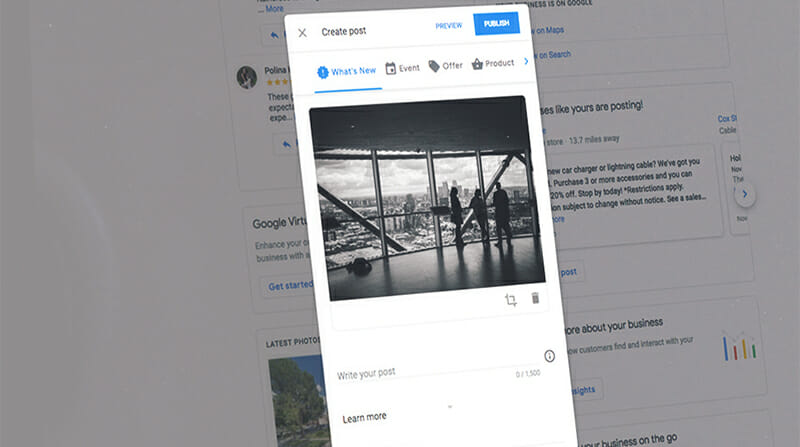 Google My Business is a free tool that helps you manage how your business appears on Google Search and Maps. When people search for a product or service near them, they are typically very close to making a purchase or commissioning a service. About half of people who search for “[type of business] near me” visit a location that same day. For this reason, it is vital that your business information on Google is as complete, accurate and optimized as possible.
Google My Business is a free tool that helps you manage how your business appears on Google Search and Maps. When people search for a product or service near them, they are typically very close to making a purchase or commissioning a service. About half of people who search for “[type of business] near me” visit a location that same day. For this reason, it is vital that your business information on Google is as complete, accurate and optimized as possible.
Now, Google My Business has rolled out Google Posts, a relatively new feature that can help businesses attract even more attention to their brands… But is it worth the extra effort?
WHAT ARE GOOGLE POSTS?
Google Posts is a feature that allows small businesses to create content directly on Google to appear in both Google search and map results. Posts will remain visible for a week unless you manually remove it before. If you post an event, it will run until the event’s end date.
When someone searches for your business by name, your Google Post will appear below the location and contact information of your Google My Business listing. If a user searches for your business by the products or services you provide, as opposed to your business name, your Google Post can also be seen within Google’s Local Finder when a user clicks on your business for more details.
One of the great things about Google My Business Posts are they can be used to promote deals, sales, events or products directly in Google search results. To make Google My Business Posts even more versatile and appropriate for almost any type of business, there are different types of Google Posts you can create:
- Highlight new products or best-sellers
- Announce new promotions or daily specials
- Promote upcoming events
- Take reservations or make an appointment
- Attract signups for a newsletter
- Sell a product directly
HOW TO SET UP GOOGLE POSTS
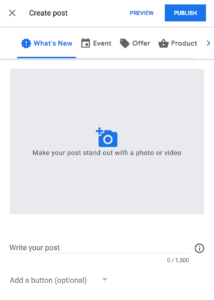 In your Google My Business Account, go to your business listing and click on “Posts” in the left menu. You can then upload an image, write text (up to 300 words) and even post an event with start and end dates. You can add a Call To Action to your posts, such as “Get Offer”, “Learn More”, etc.
In your Google My Business Account, go to your business listing and click on “Posts” in the left menu. You can then upload an image, write text (up to 300 words) and even post an event with start and end dates. You can add a Call To Action to your posts, such as “Get Offer”, “Learn More”, etc.
SHOULD YOU USE GOOGLE POSTS?
As a business owner, you should absolutely use Google My Business to control your website’s appearance on Google. At the very least, we encourage you to use it to ensure that all of your business’s information is correct when someone searches for your business on the search engine.
Since Google My Business posts only appear for seven days and they are only 300 words long, you might think they are not worth your time. However, these posts can be created with just a few clicks from your Google My Business dashboard, and they will be seen by every customer looking for your business. Keep in mind that someone already searching specifically for you is very close to either visiting or buying from you; the right information can make a big difference.
While Google Posts is still in its early stages, the exact benefits and limitations have not been fully tested. Still, the potential here seems very high considering it takes very little effort to create a Google Post and it does not cost you anything out of pocket. If you have something new to announce, or an event you want to promote, it seems very worth the extra few minutes it takes to create a Google Post on the subject.
BEST PRACTICES FOR GOOGLE POSTS
As with every aspect of business, there are some best practices you will want to follow when creating and managing Google Posts:
- Stick with 80-100 words per Post. Even though you are allowed up to 300 words, the number of characters displayed will vary between mobile and desktop devices, so limit the space used if possible.
- Following SEO best practices, make sure to put keywords and the most important message towards the front of the paragraph of your Post.
- Do not use this for a sales pitch or use overly promotional language. Google explicitly forbids using gimmicky language like “BOGO 50% off!!!” Google Posts is not the place to spam advertisements. Your Post will likely be removed if Google deems it aggressively pitchy.
- Include as much information as possible for each Post. Google provides multiple fields to fill out, so try to fill out all of them.
- Be timely and personal. Use Posts to advertise time-sensitive information, such as temporary offers, upcoming events or seasonal specials. You can edit or delete your Posts at any time if they cease to become relevant for your audience.
- The best image size for your Google Post is 750 x 750 and the image should be centered so that it will still look good if it gets cropped. If your image has text on it, keep in mind that the text may get cut off on mobile devices. When possible it is best to use an image with no text on it.
- Remember, a Post is your opportunity to talk directly to your customers, so be as personal as possible, appealing to local audiences with small business charm.
- Make sure the landing page you send visitors to matches the content of the Post and meets a visitor’s expectations.
Now that you know the basics, you might be wondering how you can use Google Posts to your company’s benefit. Keep in mind that this is free advertising… and FREE is a dream come true for any business owner!
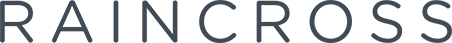




About The Author: Mysti French
Mysti French is a rockstar content writer! Before joining Raincross, she wrote and developed site content for such sites as Organize.com, MonkeySports, Marketing Instincts and Brenner-Feidler.
Mysti grew up in San Diego before moving to Perris, CA. She graduated from Cal State Hayward (later changed to Cal State East Bay) with a BA in English and Political Science.
More posts by Mysti French