Navigating the Expanse of the Internet
The internet serves as a vast repository of information, accessible yet overwhelming without the right tools. Google Search operators empower users to navigate this expanse with finesse, turning broad inquiries into focused results. Understanding these tools is essential for anyone looking to harness the full potential of online search capabilities, from students and researchers to marketing professionals and casual users seeking specific information.
Exact Phrase Search: Enhancing Precision with Exact Phrase Search
Using quotation marks to enclose a phrase prompts Google to search for that exact sequence of words, significantly narrowing down search results. This function is invaluable for sourcing precise quotations, technical terms, or specific data, ensuring the content retrieved is directly relevant to the query at hand.
Exact Phrase Search (“”)
-
- Example: Searching for
"climate change initiatives"will yield results that contain this exact phrase, helping users find specific information on climate change initiatives without irrelevant results.
- Example: Searching for
Refining Results: The Art of Exclusion
Strategic exclusion of words with the minus sign is a potent method to filter out noise. It’s particularly beneficial when dealing with terms that have multiple contexts or meanings, streamlining search results to align closely with the user’s intent.
Exclusion of Words (-)
-
- Example:
jaguar -carwill return results about the animal jaguar, excluding any pages related to Jaguar cars.
- Example:
Site-Specific Insights: Targeted Searching
Focusing a search on a particular website or domain using the site: operator can yield highly relevant content from trusted sources. This technique is especially useful for professionals like those at Raincross, who may need to extract specific industry insights or monitor competitor content.
Site-Specific Search (site:)
-
- Example:
site:nytimes.com election resultswill show election result articles only from the New York Times website.
- Example:
Exploring New Horizons: Finding Related Sites
The related: search operator is a pathway to discovering new resources aligned with the user’s interests or research domains, broadening the scope of information available while maintaining relevance to the initial query.
Finding Related Sites (related:)
-
- Example:
related:youtube.comwill find websites similar to YouTube, such as other video sharing platforms.
- Example:
Specialized Searches: File Type Filtering
Targeting specific file types with the filetype: operator streamlines the process of locating documents, presentations, or datasets, enabling users to quickly access materials in the desired format.
File Type Search (filetype:)
-
- Example:
global warming filetype:pdfwill find PDF documents related to global warming.
- Example:
Synergy of Operators: Advanced Search Combinations
Combining various search operators can create powerful queries that refine search results with remarkable precision. Users can harness this synergy to construct complex searches that address specific research needs or information gaps.
Combining Operators
-
- Example:
environmental policy filetype:pdf site:govwill return PDF files about environmental policy from government websites.
- Example:
Beyond Basics: Additional Operator Functions
Exploring lesser-known operators, such as wildcards or number ranges, adds another layer of sophistication to search strategies, allowing for broader exploration or pinpoint accuracy in retrieving information.
Wildcard (*)
-
- Example:
the * on the rivercan help find phrases like “the house on the river” or “the sun on the river.”
- Example:
Practical Applications: Real-World Usage
Illustrating practical applications of these operators in different contexts highlights their versatility. Academic researchers can enhance their literature reviews, marketers can refine competitive analysis, and individuals can find information tailored to their personal or professional interests.
Number Ranging
-
- Example:
president 19.. - 20..will return results about presidents from the 20th century.
- Example:
Conclusion
Mastering Google Search operators can dramatically transform the search experience, providing a strategic advantage in the vast digital landscape. By adopting these techniques, users can access a world of information with efficiency and precision, enhancing productivity and ensuring the retrieval of the most relevant results.
This detailed exploration offers a comprehensive understanding of Google Search operators, equipping users with the knowledge and skills to navigate the internet more effectively. Whether for academic research, professional development, or personal inquiry, these tools open up new possibilities for accessing and analyzing the wealth of information available online.
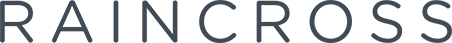




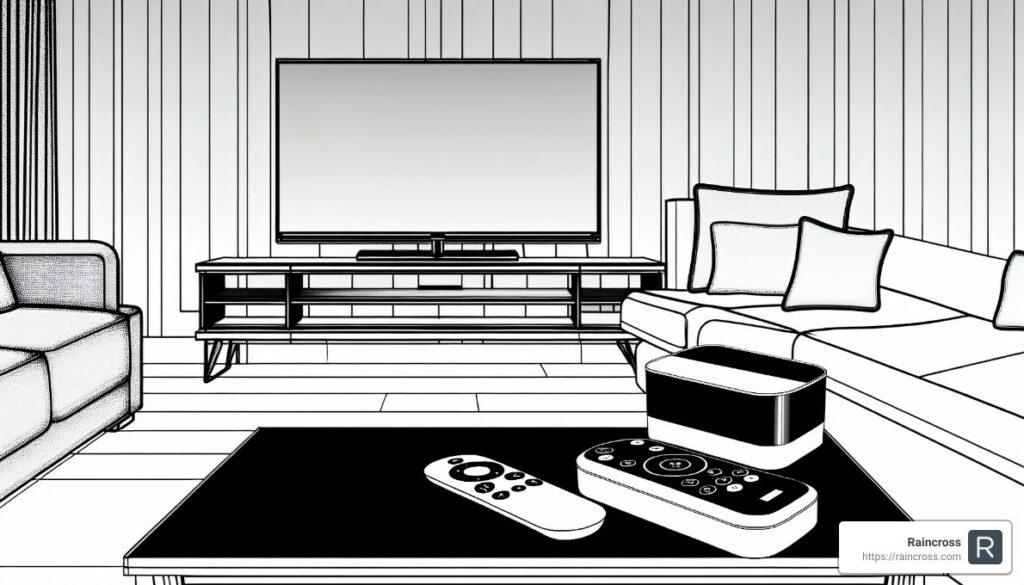
About The Author: Kevin Watts
Kevin Watts is the founder of Raincross, a premier web design, development and digital marketing agency headquartered in Riverside, CA.
Kevin got his start in online marketing and website design by working for some of the most prominent names in online retail. He's most recognized for helping to start e-commerce retailer Organize.com in 1998, and spent 12 years running the company's e-commerce and online marketing operations. He has been recognized and has received several online retail, marketing and merchandising awards throughout his career.
Kevin grew up in Riverside, CA and graduated from the University of Wyoming. In his spare time, Kevin is an avid fly-fisherman, college football fan, and enjoys spending time with his son Matthew, daughter Kate and wife Lindsey.
More posts by Kevin Watts