
COVID-19 (Coronavirus) is impacting businesses large and small all over the world. Whether your business has been mandated to temporarily close or you’ve made the decision to close for safety reasons, you want to make small changes to your Google My Business (GMB) profile to reflect the changes to your audience.
Here’s what you can do immediately.
Updating Your Business Hours
This may be a temporary change, but it’s still a change and Google would like you to update your hours to reflect your current hours of operation. Here’s how to update your hours:
- Login to your account at google.com/business/
- Click on your business location
- Click on Info on the left-hand navigation menu
- Find your listed hours of operation and click on the pencil icon
- Update your hours and click Apply
Post an Update
You can create posts within your Google My Business account. It’s very similar to creating a post on Facebook or Instagram.
The advantage to this is that these posts show up on your Google profile when someone searches for your business on Google. It’s a wonderful way to provide instantaneous update about your business in real time.
For example, if you’re a restaurant in Riverside, CA and you’re currently closed but can still provide curb-side pickup or delivery for food, you can create a post highlighting exactly what you’re offering and include a picture of your menu. This helps people easily find the right information.
Here’s how to create a Google My Business post:
- Login to your account at google.com/business/
- Click on your business location
- Click on Posts on the left-hand navigation menu
- Click on Add Update
- Write your post and add any relevant images
- When finished, click Publish
Note: In order to publish posts, your Google My Business profile must be verified.
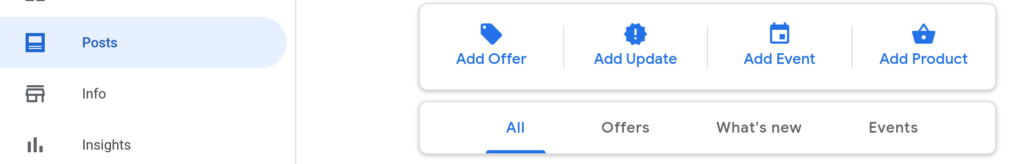
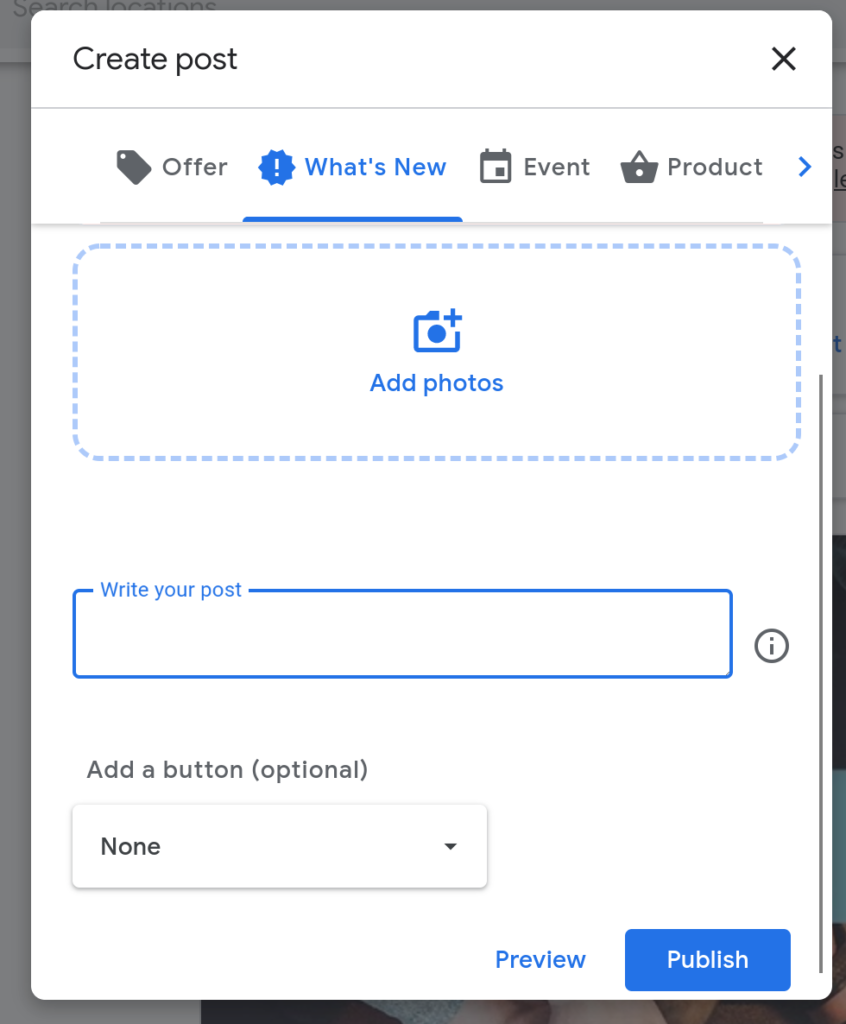
At this time we strongly recommend creating posts to only show current business information so that you don’t bury important information with less important information.
Provide Additional Details in Your Business Description Section
Updating your business description to inform others of actions that you are taking can also be helpful.
For example, are you taking additional steps to disinfect? Are you handling food differently? What assurances can you provide people who plan to still do business with you right now?
Providing specific information in your business description can help answer some of these questions. Here’s how to update:
- Login to your account at google.com/business/
- Click on your business location
- Click on Info on the left-hand navigation menu
- Scroll down until you see your Business Description, in-between Highlights and Opening Date.
- Click the Pencil Icon
- Input your edits
- Click Apply
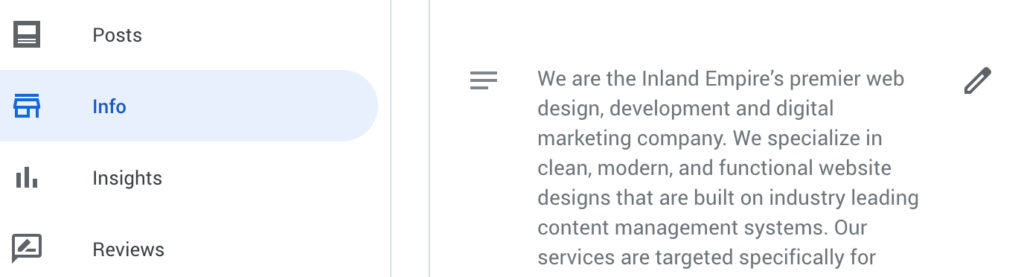
Things to Keep in Mind
Making changes to your Google My Business profile does not take immediate effect as Google often moderates your changes for quality before publishing them, but they work fast. We recommend making updates as soon as you have the information to make public.
In times like these we all want to figure out how we can help. As we all work to get through this, we’ll do our best to keep you informed of best practices you should be doing to keep your customers, clients and businesses informed during this fluid situation. Click here to view our resource list and recommended tools for working from home.
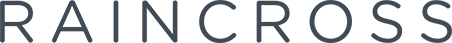


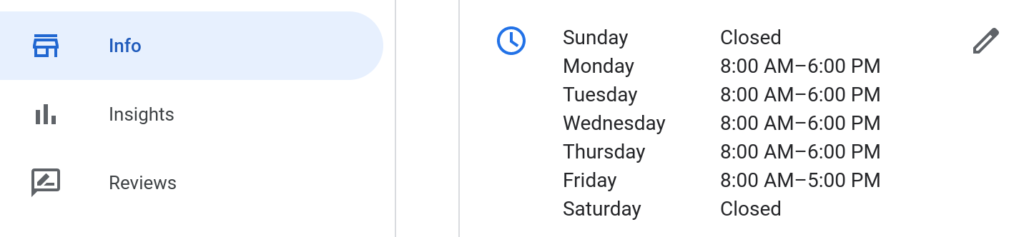


About The Author: Kevin Watts
Kevin Watts is the founder of Raincross, a premier web design, development and digital marketing agency headquartered in Riverside, CA.
Kevin got his start in online marketing and website design by working for some of the most prominent names in online retail. He's most recognized for helping to start e-commerce retailer Organize.com in 1998, and spent 12 years running the company's e-commerce and online marketing operations. He has been recognized and has received several online retail, marketing and merchandising awards throughout his career.
Kevin grew up in Riverside, CA and graduated from the University of Wyoming. In his spare time, Kevin is an avid fly-fisherman, college football fan, and enjoys spending time with his son Matthew, daughter Kate and wife Lindsey.
More posts by Kevin Watts